




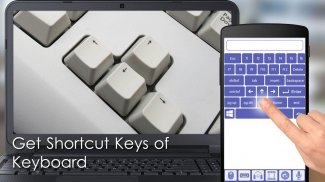

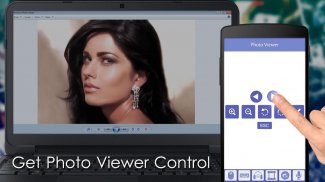
PC Remote Control

Beschreibung von PC Remote Control
PC Remote Control needs
to be installed on your PC for connection.
PC Remote Control app provide you fact and easy access to your Window/Mac Computer through mobile device.This app enable you to control the PC beyond mouse and keyboard!
This app requires Desktop application to create connection with PC.Please download it from following link
http://hostkode.com/remotecontrol/download.html
This is an All in One Remote Control that includes:
-Mouse
-Keyboard
-Speech recognition
-Media Player
-Slideshows
-Shortcuts
Mouse Remote Control
This Enable you to use your device screen as mouse .You can control the cursor by moving your finger over screen along with the Left/Right Mouse Button.
Keyboard Remote Control
Use Virtual Android keyboard to type characters on your PC. Important keys like Windows, Escape ,Control,Shift are also available.
Media Remote Control
Control the media player using your device remotely. Supported are Windows Media Player, iTunes, VLC and more.
Slideshow Remote Control
Control your slideshows directly from your smartphone. This works with Powerpoint , Adobe Reader and Windows Media Center.
Shortcuts
Use the most common keyboard shortcuts to work faster.
PC Remote Control muss
auf Ihrem PC für den Anschluss installiert sein.
PC Remote Control App bieten Ihnen Tatsache, und einfachen Zugriff auf Ihre Fenster / Mac-Computer über Mobil device.This App können Sie den PC über Maus und Tastatur zu steuern!
Diese App erfordert Desktop-Anwendung, um eine Verbindung mit PC.Please erstellen laden Sie es von folgenden Link
http://hostkode.com/remotecontrol/download.html
Dies ist ein All in One Fernbedienung, der folgendes beinhaltet:
-Maus
-Tastatur
-Spracherkennung
-Media Player
-Slideshows
-Shortcuts
Maus Fernbedienung
Diese können Sie Ihre Gerätebildschirm verwenden, wie Maus .Sie können den Cursor durch Bewegen des Fingers über Bildschirm zusammen mit der Links / Rechts Maustaste steuern.
Keyboard Remote Control
Verwenden Virtuelle Android-Tastatur, um Zeichen auf Ihrem PC eingeben. Wichtige Tasten wie Windows, Escape, Steuerung, Umschalt sind ebenfalls erhältlich.
Medien-Fernbedienung
Steuern Sie den Media-Player Verwenden Sie Ihr Gerät aus der Ferne. Unterstützt werden Windows Media Player, iTunes, VLC und mehr.
Slideshow Remote Control
Kontrollieren Sie Ihre Diashows direkt von Ihrem Smartphone. Dieser arbeitet mit Powerpoint, Adobe Reader und Windows Media Center.
Shortcuts
Verwenden Sie die am häufigsten Tastenkombinationen, schneller zu arbeiten.


























